LulzBot Mini bed calibration update saves your bed.
LulzBot released several updates to the LulzBot Mini firmware that are included with the recent Cura LulzBot Edition version 20.
Among the updates is a check when the Mini runs auto calibration bed leveling to ensure that the calibration is within an acceptable range. If any of the corner checks are outside the range- typically caused by plastic on the nozzle preventing contact with the corner washer, the calibration start over with a re-wipe of the nozzle. If the calibration fails twice, the print is halted. This prevents damage to the bed from a bad calibration.
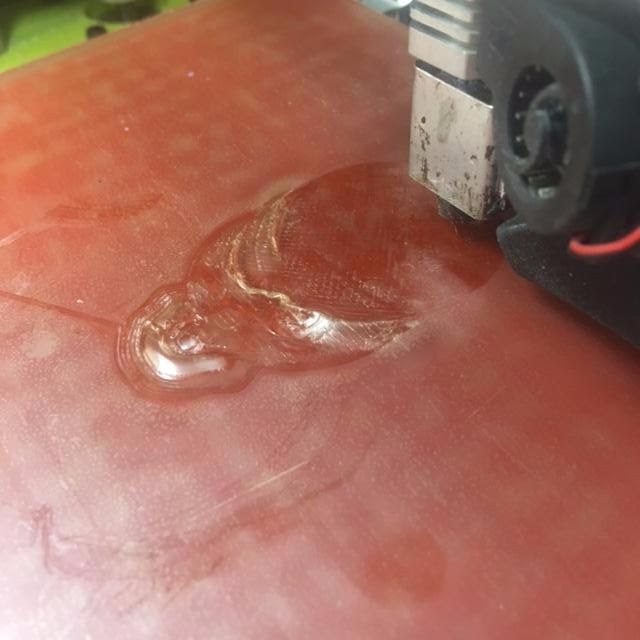
Here’s a guide to to perform this easy LulzBot Mini firmware update:
Download and install the latest version of Cura LulzBot Edition
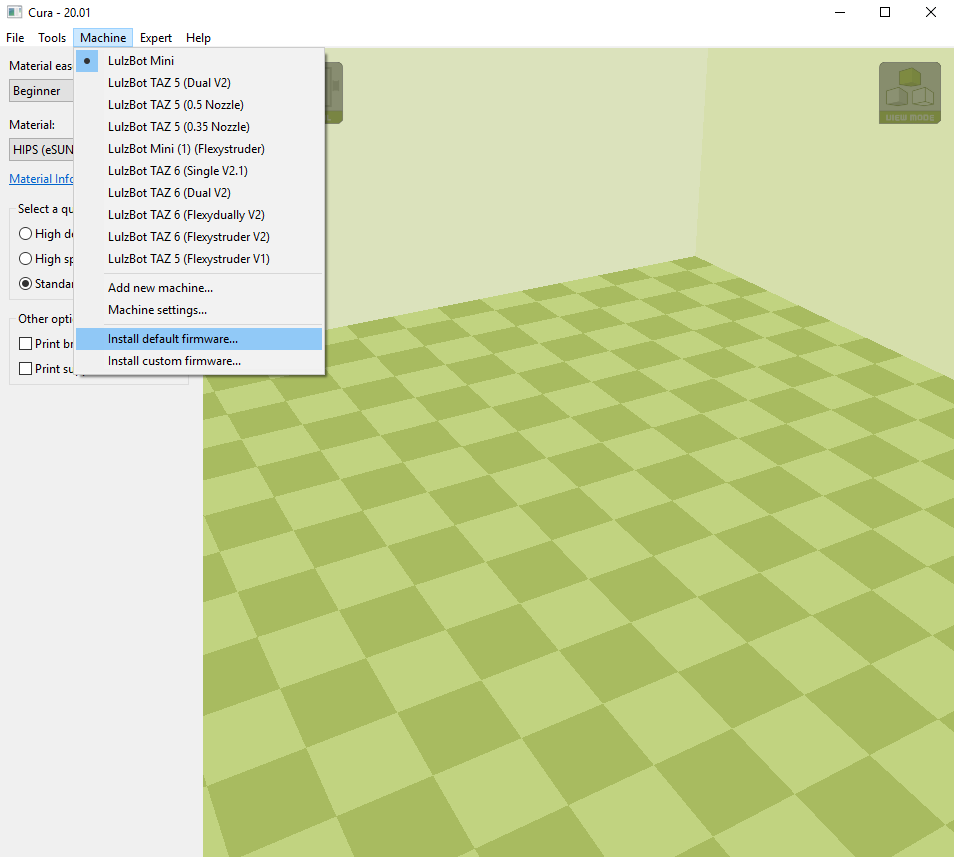
Click Start
Click OK when the firmware upgrade finishes. You’re done!
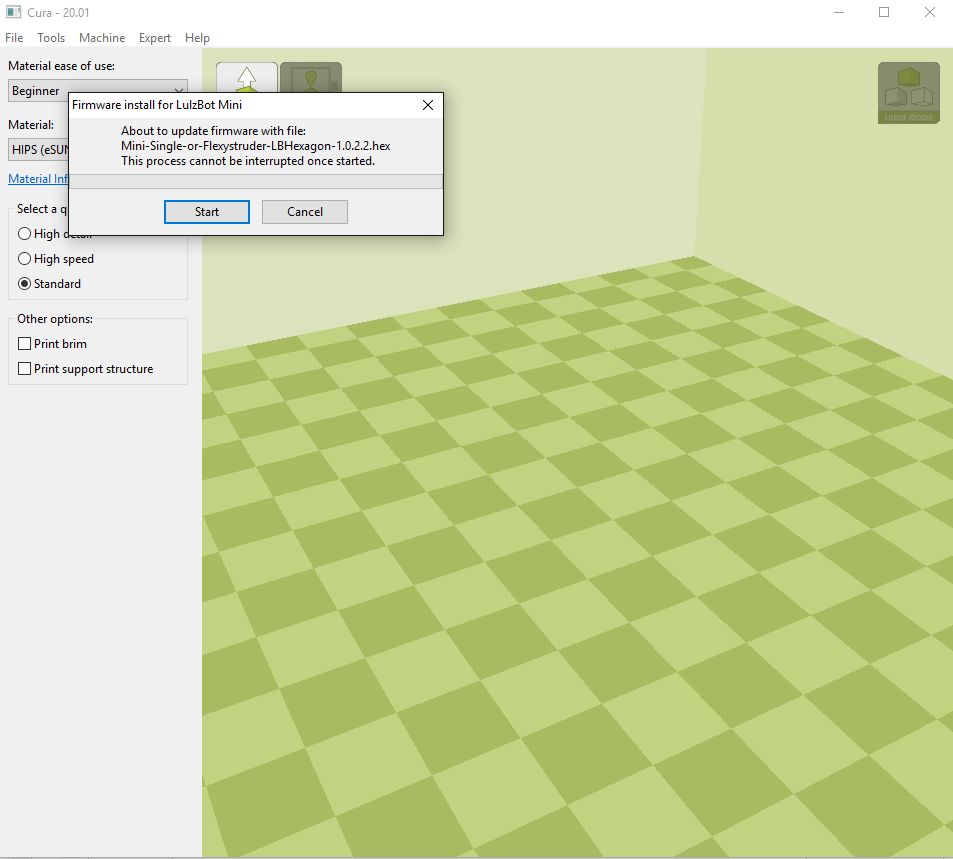
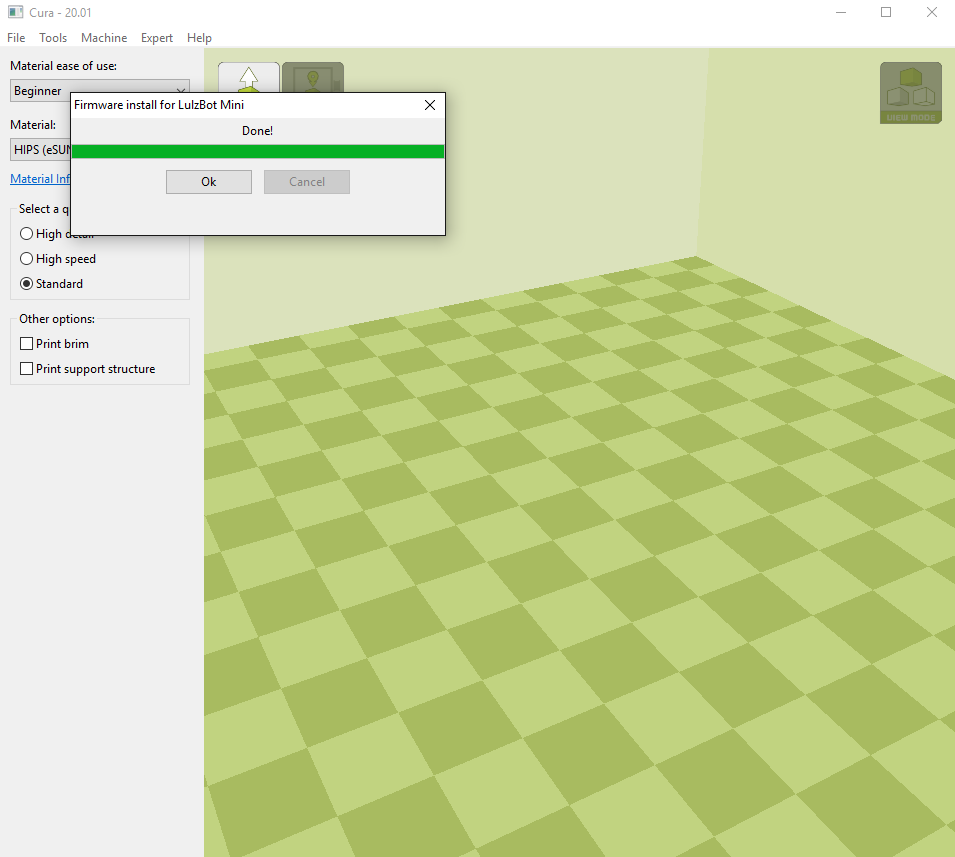
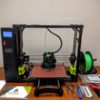

LulzBot Mini Improvements | Eric Kuzmenko
[…] Eliminate an extreme failure mode which causes the toolhead to crash into to the bed when probing fails (praised by users) […]
March 10, 2017 at 11:14 pm